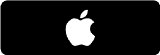PROCORE is a revolutionary new way to keep up-to-date with your SAGA construction projects. You can communicate directly with SAGA on a state of the art project specific portal giving you direct access to current construction documents including plans, future bids and much more. You will be provided direct access to both our mobile apps as well as online portal via your current email address. Miscommunications will be a thing of the past, ensuring our projects stay on course, on time and paid correctly. Our initial goal is to help support our subcontractors on documenting job progress for payments/ draws by providing access to the photos tool available on the mobile and desk top apps.
HOW TO ACCESS PROCORE TOOLS
If you are unaware of your username or password attempt to reset your login by following the instructions below.
Forgot Password
1. Go to https://app.procore.com
2. In the ‘Log in to your Account’ page, click Forgot Your Password?
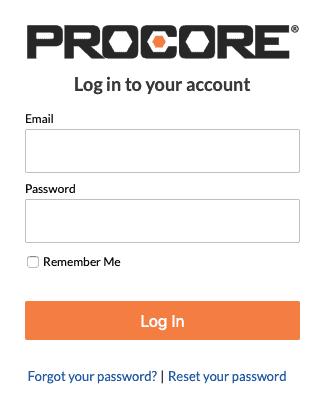
3. In the ‘Reset your Password’ page, enter the email address that you use to log in to Procore.
4. Click Send Reset Link.
The ‘Password reset email sent’ confirmation page appears. It may take a couple minutes for the email to arrive.
5. Click Back to Login.
6. Go to your Email Inbox and open the ‘Reset Your Procore Password’ email.
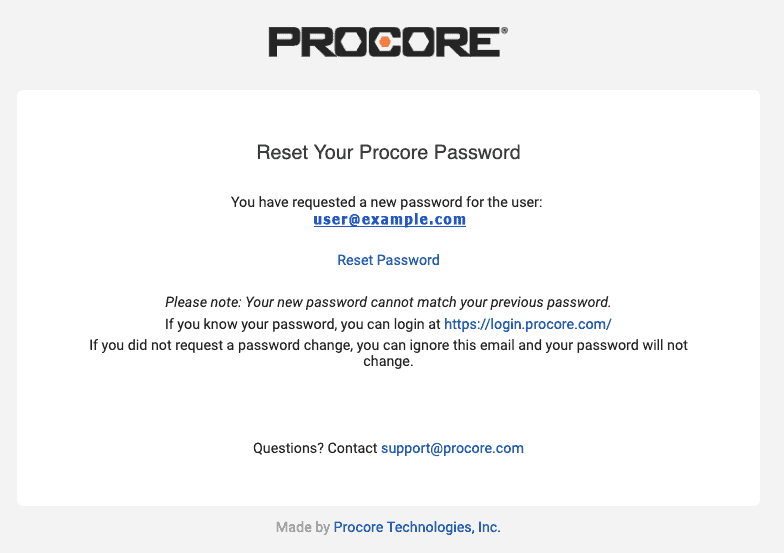
7. Click Reset Password.
This opens the ‘Reset Your Password’ page.
8. Enter a new password in the Password field.
When your entry satisfies the password requirements, it is checked off as complete on the right side of the page. When all the requirements are met, continue with the next step.
9. Enter your new password again in the Confirm field.
10. Click Set Password.
When your password is successfully reset, the system logs you into Procore and a Yellow banner confirms that your password was reset.
If Procore is unable to find your account or you feel we would have never set up an account for you please follow the link below to register with our site.
Download Procore’s Mobile Application
The best way to use Procore on a job site is by installing our mobile application on your smartphone or tablet. Stay in-sync with your project team at all times regardless of whether you’re in the office or job site. You can even work in offline mode where all of your data automatically syncs with Procore once a network connection is re-established.